Kategori
- SOLUTIONS
- OMNI CONTACT CENTER
- HOSTED | CLOUD PBX
- SIP TRUNKING
- SOLUSI HEMAT TELEPON
- IP PBX AND APPLIANCES
- IP PHONE
- CORDLESS IP PHONE
- WIFI IP PHONE
- VIDEO IP PHONE
- GIGABIT IP PHONE
- VIDEO CONFERENCE
- CONFERENCE CAMERA
- INTERACTIVE BOARD
- CONFERENCE PHONE
- CONFERENCE SYSTEM
- HEADSET
- VOIP GATEWAY
- ISDN E1 GW | CONVERT
- GSM GATEWAY
- IP INTERCOM
- IP PAGING
- NETWORK SWITCH
- WI-TEK
- Unmanaged PoE Switch
- Unmanaged ETH Switch
- Managed PoE Switch
- Reverse PoE Switch
- Passive PoE Switch
- No-Break PoE Switch
- Auto-Sense PoE Switch
- Cloud Mesh AP
- Cloud Mesh WiFi 6 Router
- Cloud L2 Managed PoE Switch
- Cloud L2 Managed Fiber Aggregation Switch
- Cloud Platform
- Mobile Cloud APP
- Cloud Mesh WiFi 6 Router
- Cloud L2 Managed PoE Switch
- Cloud L2 Managed Fiber Aggregation Switch
- Cloud Easy Smart Managed PoE Switch
- 4G LTE Outdoor CPE
- 4G LTE Indoor Wi-Fi Router
- UPS No-Break Solar PoE Switch
- Smart IoT Box
- Smart PoE Tech for WISP
- Outdoor Waterproof PoE Switch
- PoE Switch for CCTV
- Hi-PoE Long-Range PoE Switch for CCTV
- Fiber PoE Switch
- Full Gigabit PoE Switch
- SNMP Managed Gigabit PoE Switch
- Gigabit Ethernet Switch
- 2.5G/10G SWITCH
- Easy Smart Ethernet Switch
- Easy Smart PoE Switch
- Hardened PoE Switch
- Industrial Cloud Switch
- Superic Industrial Switch
- Mixed Industrial PoE Switch
- Boost Voltage Industrial PoE Switch
- 90W PoE Switch/PoE Injector/PoE Splitter
- Waterproof Industrial PoE Extender/PoE Inejctor/PoE Splitter
- PoE Injector,Splitter and Extender
- Gigabit SFP Fiber module
- Wireless Long-Range Transmit for CCTV IP Camera
- Fiber Optical Transceiver
- Indoor and Outdoor Cloud AP
- Cloud AP Controller/Enterprise Load Balance Gateway
- 3-10KM Long-Range Outdoor CPE for WISP
- 10-30KM Long-Range Outdoor CPE for WISP
- 24V Reverse PoE Switch
- SNMP Managed Gigabit Reverse PoE Switch
- Fiber Ethernet Switch
- SNMP Managed Gigabit Ethernet Switch
- GPON ONU PoE Switch
- HIMAX
- PROCET
- INDUSTRIAL POE Switch
- POE SWITCH
- GIGABIT ETH Switch
- OUTDOOR POE SWITCH
- HRUI
- WI-TEK
- WIRELESS AP
- CCTV | SURVEILLANCE
- SERVERS
- FIBER OPTIC & 3 PLAY
- ROUTER
- IP CAMERA
- SERVICES
- PA SYSTEM

PT. DIVATEL PRATAMA
Menara Kuningan 6th Floor,
Jl. H.R. Rasuna Said Blok X-7 Kav.5,
Jakarta Selatan 12940
Telp.: 021-30022778 (Hunting)
0852 8940 4589 (Mobile/WA)
Email: [email protected]
 User Online
User Online
Today Accessed: 6795
Total Accessed: 520821
Your IP: 216.73.216.164, 216.73.216.164
Can A Computer Connected to the PoE Switch?
written by at 2018-11-06
The PoE switch is commonly used in various networks. It can be low-cost unmanaged edge switches with a few ports or complex multi-port rack-mounted units with sophisticated management. When used in small or home networks, many people may wonder if it can be connected directly with a computer. This post will discuss how to build a PoE connection between the PoE switch and the computer.
Before the discussion, it is necessary to have a basic understand of what are PoE and PoE network switch:
As demands for connection from networking devices such as IP phones, IP cameras and access points increase, deployment complexity and cost rise as well. For less cable usage and investment, Power over Ethernet (PoE) technology is developed to provide both data connection and electrical power to devices through just one Cat5/Cat5e/Cat6 cable.
PoE switch is a network switch that has Power over Ethernet injection built-in, which can transmit both power and data through an Cat5/Cat5e/Cat6 Ethernet cable at the same time. This kind of switch makes it easy for different sectors to deploy powered devices like VoIP phones, wireless access points and IP surveillance cameras in challenging places like ceilings, walls, outdoors, or wherever electrical outlets are not easily available.
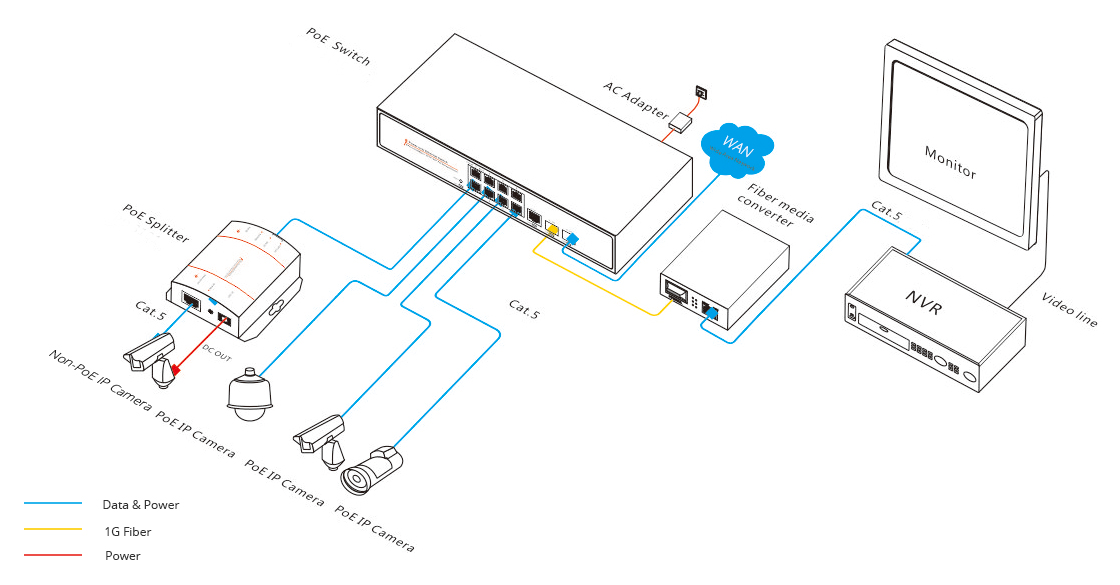
As shown below,PoE switch usually have the same RJ45 port as a computer. So many people will think they can be connected directly. But do not forget that PoE switch may also transmit electrical power through the RJ45 port and Cat5/Cat5e/Cat6 cable to the computer. Then can a computer be connected directly to the PoE switch? This is largely depend on the switch you have:

If you have a PoE switch that conforms to 802.3af (the PoE standard) or 802.3at (the PoE Plus standard) and doesn’t claim to be “passive”, you can definitely build a PoE connection between the PoE switch and the computer. This is because this kind of PoE switch has the function of PoE detection which is designed to avoid damage to non-PoE devices. In other words, when you connect other network devices to your PoE switch, it will communicate with the these devices whether they need power or not. Power is only injected if and when this negotiation is successful. Ethernet devices such as phones and access points are detected by the switch as accepting PoE and will receive the additional power feature from the PoE switch/port. Whereas a computer and other non-PoE devices will not be detected as having PoE capability and will just use the data communications features of the port.
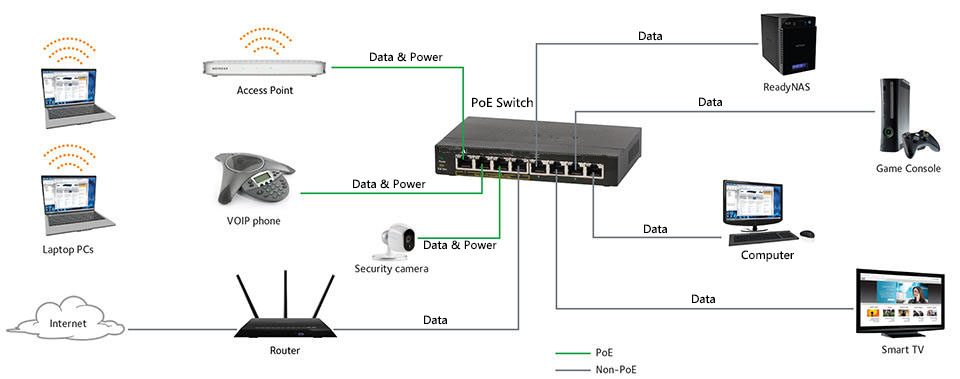
However, there exists a class of PoE switches, usually referred to as “passive” or “always on”, which supply power without PoE detection. Why would anyone do this? Because this kind of PoE switch is significantly cheaper. Whether it damages your device depends on the voltage of the passive PoE switch and your devices. For a computer, it may be damaged for excessive voltage or current.
PoE switch is a dedicated device that contains multiple Ethernet ports to provide power and network communications. It is usually used in NVR/IP camera networks. For small or home networks, if you want to connect a computer to the PoE switch, make sure your switch follows the standard 802.3af or 802.3at PoE requirements. So can you connect a computer directly to your PoE switch?
Tags :
Comments
 021-30022778
021-30022778
![]() SALES & MARKETING :
SALES & MARKETING :
Indra Ilham - Ext. 111
John - Ext. 110
DIVATEL - 0851-7306-0800
Ismed S. - 0852-8940-4589
Dipa A. - 0821-1063-2366
Indra Ilham - 0818-188-818-59
John - 0812-1070-3999
![]() INTERACTIVE DISPLAY :
INTERACTIVE DISPLAY :
Dharma - 0878-7753-7902
Carlo - 0878-8796-8114
![]() EMAIL :
EMAIL :
Keranjang Belanja
Diskon
-

Escene ES290PN
Rp 866.000 Rp 826.000
Produk baru
Dinstar UC200 Pro - IP PBX
- UC200 Pro is a powerful and reliable IP PBX designed to meet the...
Lebih lanjut Distributor Dinstar C60U-W IP Phone WiFi Murah Berkualitas Promo 2025
- Distributor Dinstar C60U-W IP Phone WiFi Murah Berkualitas Promo 2025...
Lebih lanjut Milesight MS-C5321-FPE — AI Multi-Sensor Multi-Directional Camera 4×5MP
- Dapatkan pengawasan 360° menyeluruh dengan Milesight MS-C5321-FPE,...
Lebih lanjut















































































Leave a comment